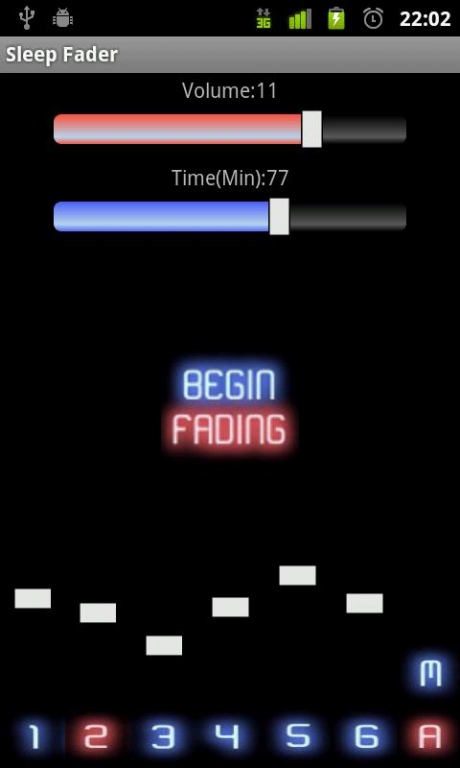Sleep Fader 27
Free Version
Publisher Description
Sleep Fader will help you sleep or relax with almost any android music/media/radio player by slowly fading down your phone's media volume.
Also included are 6 soothing sounds (Rain, Waves, Flute, Music Box, Birdsong and Hang Drum) which can be easily mixed together or played at random; these sounds are also useful to help your baby sleep!
Volume and fade time can be adjusted as the fade is in progress for exceptional ease of use.
Sleep Fader also has a convenient 'M' key to launch the standard 'Music' player which will also be paused at the end of the fade period (Google Play Music is also paused by Sleep Fader). Many other media players have their own sleep timer that can be used alongside Sleep Fader to close the media and so conserve data and power usage.
If using your own media player launch and operate this as you normally would but then run Sleep Fader to fade the volume down. You might want to use your player's sleep timer to make sure it shuts down especially if streaming from the internet.
The "Phone State and Identity" permission is required to mute the sounds during phone calls
Instructions:
There is no configuration to do; as long as your media player responds to the phones 'media volume' control then Sleep Fader will be able to fade.
The standard Android 'Music' player can be launched by using the 'M' key from Sleep Fader, start your music as you normally would (maybe turn on repeat too) and then return to Sleep Fader to begin fading.(Note some phones do not ship with this player). The standard 'Music' player will be paused by Sleep Fader at the end of the fade period (Google Play Music is also paused by Sleep Fader).
Turn on/off internal sounds by pressing keys 1-6 or the 'A' key for Auto-sound mode. There is also a built in on screen sound mixer to easily adjust volumes of each sound.
Menu Options:
If your phone has no menu key you may see a virtual menu key consisting of 3 dots appear when you touch the Sleep Fader screen, or you may need to hold down your phones multitasking button (on many Samsung phones this is a hidden button to the left of the home button).
Using the phone's menu key select 'Preferences'.
The 'End sounds 3456 early' preference which works in conjunction with the '3456 end time' value. This will turn off internal sounds 3,4,5,6 after a certain time, just allowing non tonal sounds 1,2 to play. The reason for this preference is that although sounds 3,4,5,6 are beneficial at the beginning of the fade period you may find they can become distracting as you start to fall asleep. If not in fade mode this preference is ignored.
At any time even during a fade period you can adjust the fade time or volume. Increasing media volume using the volume key during the fade period will automatically restart the fade time to ease extending the listening period during your relaxation.
We recommend you keep Sleep Fader as your foreground app. while fading. The alarm function isn't 100% reliable at the moment so please use an official alarm app. for critical functions.
Sweet dreams - Denki Candi x
About Sleep Fader
Sleep Fader is a free app for Android published in the Food & Drink list of apps, part of Home & Hobby.
The company that develops Sleep Fader is Denki Candi. The latest version released by its developer is 27. This app was rated by 1 users of our site and has an average rating of 5.0.
To install Sleep Fader on your Android device, just click the green Continue To App button above to start the installation process. The app is listed on our website since 2013-08-26 and was downloaded 11 times. We have already checked if the download link is safe, however for your own protection we recommend that you scan the downloaded app with your antivirus. Your antivirus may detect the Sleep Fader as malware as malware if the download link to com.antoniobakaguy.android.sleepfader is broken.
How to install Sleep Fader on your Android device:
- Click on the Continue To App button on our website. This will redirect you to Google Play.
- Once the Sleep Fader is shown in the Google Play listing of your Android device, you can start its download and installation. Tap on the Install button located below the search bar and to the right of the app icon.
- A pop-up window with the permissions required by Sleep Fader will be shown. Click on Accept to continue the process.
- Sleep Fader will be downloaded onto your device, displaying a progress. Once the download completes, the installation will start and you'll get a notification after the installation is finished.